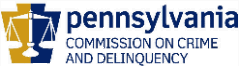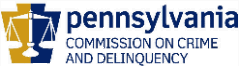Welcome to the County Intermediate Punishment Programs (CIPP) Data Collection and Reporting System. If you are a new user to this System, but you are currently a user of PCCD's Egrants application, you may access the CIPP System by using your Egrants user name and password to log in, at which point you can complete the remainder of the registration process.
If you are not a user of PCCD's Egrants application, please click on the "Register as a new Keystone Login user" link and follow the instructions to request access to CIPP. You will receive an email notification regarding the status of your user role request.
PCCD requires individual User ID's in order to provide appropriate communications to users and for information security purposes. You are about to access a site that is password protected. Only individuals who have obtained a unique User ID and password may continue. If you have not obtained a personal User ID and password, you are prohibited from accessing this site. If you choose to continue, you are confirming that you are an authorized user with a personal User ID and password.